How to access the valves
(remember this is regarding the 2014 model, things are a bit different on previous models)Tools you need: 6mm socket, 8mm socket, 13 mm socket, screwdriver, pliers, plastic bag on a rubber band
1. Remove the seat
2. Remove the plastic side panels. (2 screws per side)
3. Detach the voltage regulator on the right side and leave it hanging by it's wires
5. Detach (/just pull) the airbox hose on the left side
6. Detach the air temp sensor. Use a small screw driver to push the clip open.
7. Remove 4 screws ( 2 on each side) of the airbox
8. Loosen hose clamp on the inlet
9. Lift of airbox ( you need to wigle it around a bit to get it out, I also undid one of the zip ties holding the thick bunch of electrical wiring on the right top tube to get more room.)
10. Cover the inlet with the plastic bag
10. Remove valve cover air tube. Use pliers to press open the clamp. Be gentle, you need to be able to reuse it.
11. Undo 4 13 mm bolts from valve cover. DO NOT over tighten on reassembly. 10 Nm is all it takes.
12. lift off valve cover (wigling is needed again)*
 |
| 2014 KTM 690 Enduro R rockers |
* make sure the is no dirt on the surrounding area before opening the cover. You don't want dirt inside the engine
** You will need to turn the engine to TDC to measure clearances.
Reassembly is naturally the list above in reverse order. The valve cover is a mother**** to get back on as you need to be careful with the gasket and there is very little room. I will be removing some of the air hoses next time to get more room to work with.










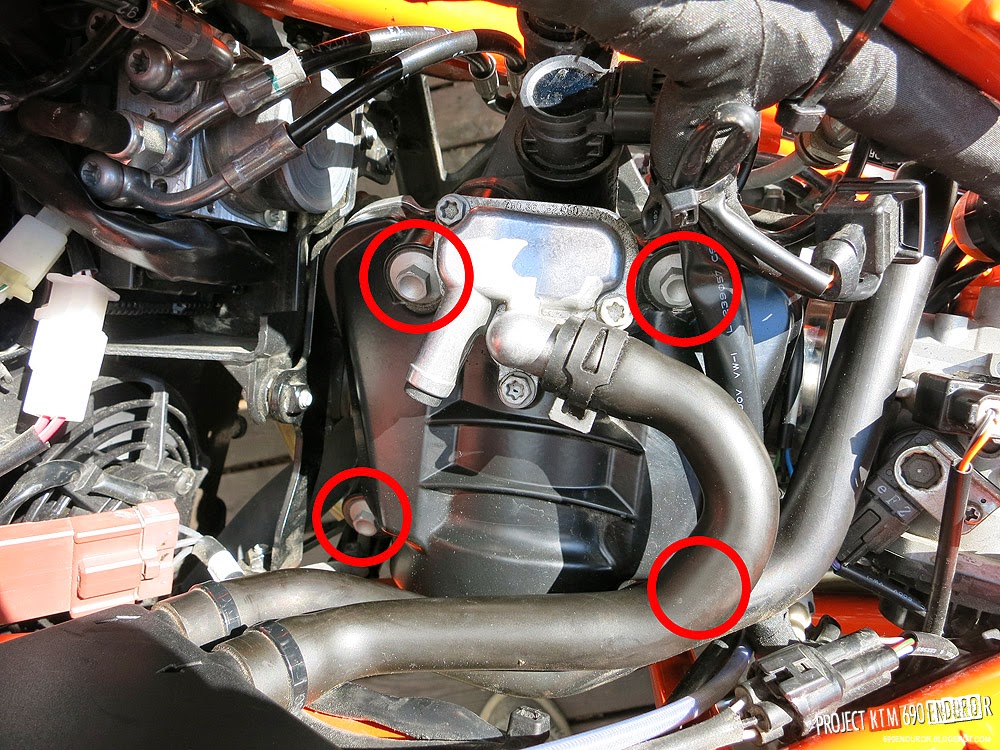
No comments:
Post a Comment